pi-cluster
Background / Purpose / Getting Started / Cluster Guide
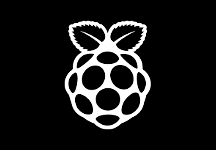
Installing NOOBS
This section provides a quick step-by-step procedure on how to install NOOBS Raspbian installer into a micro SD card. For a full guide, refer to Raspberry Pi Foundation’s guide on how to install NOOBS.
How-to Install NOOBS
- Format your micro SD card (how-to)
- Download NOOBS
- Extract the contents of
NOOBS.zipfile - Copy extracted files onto the SD card that you just formatted
- Insert your micro SD card in your Raspberry Pi
- Boot up your Raspberry Pi
- When in the OS selection menu, select Raspbian
- Follow the installation instructions
- Done
Software Updates
Refer to the Software Updates wiki page.