pi-cluster
Background / Purpose / Getting Started / Cluster Guide
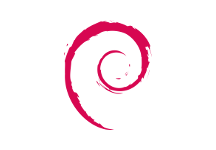
Installing Raspbian
Raspbian can be installed the same way you write any other operating system image.
How-to Install Raspbian
- Format your micro SD card (how-to)
- Download Raspberry Pi Imager
- Install Raspberry Pi Imager in your computer
- Open Raspberry Pi Imager
- Click on
Choose OS

- Select between
Raspbian,Raspbian Lite, andRaspbian Fullimages

- Click on
Choose SD Card

- Select your micro SD card

- Click on
Write

- Imager will start writing the image to the micro SD card and verify its contents
- Wait until it finish
- Done
Software Updates
Refer to the Software Updates wiki page.